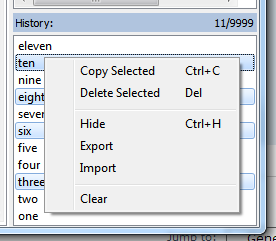Here's what I have so far. The history pane should be just like any other pane, completely independent of the search pane, so that users could show or hide the history independently from the search pane and from the UI modes (classic or the new ones). The main UI so far:
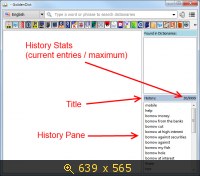
And the settings, note the new option to specify the history size (0-9999 entires):

P.S. And here's the list of already known bugs around History. Let me know if you have additional bugs to report.
#162: Make History sidebar independent from the Search Pane
#159: Send to main window" button from Pop-Up window does nothing when History is shown.
#158: Preserve History mode after restart
#157: History with new UI: New words are not added when History is shown
#156: History with new UI: Extra Groups widget in History is shown
#155: History with new UI: Arrow keys navigation in History doesn't work
#154: History with new UI: DEL key does not delete the current history entry